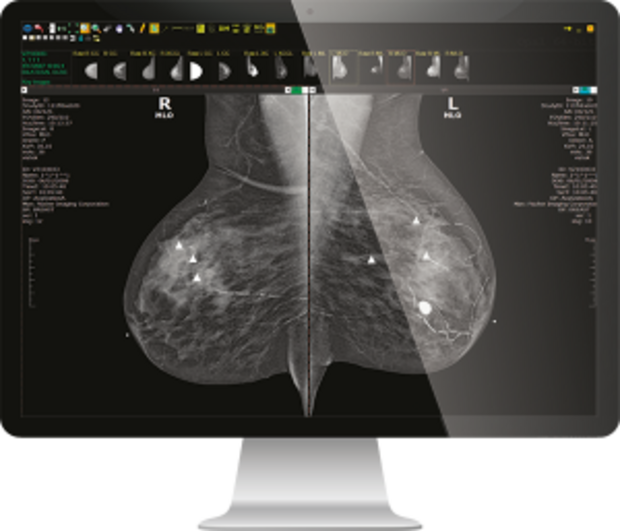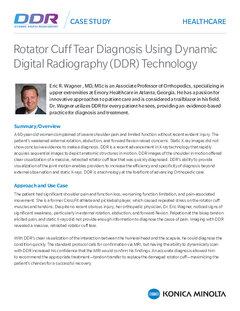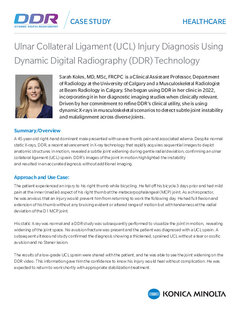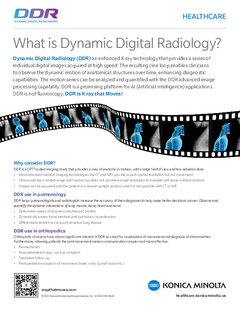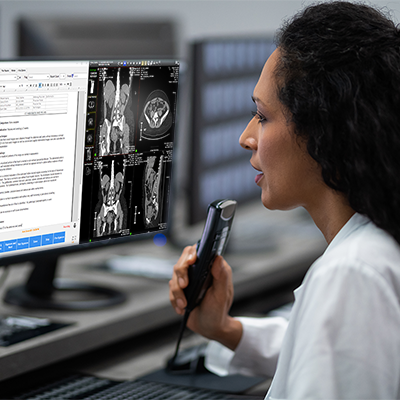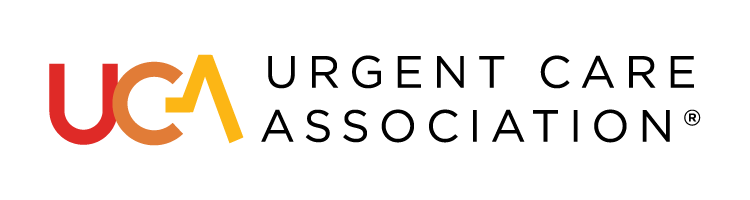Exa Mammo
View images from any modality and any vendor with Exa® Mammo*
- Tailored for 3D mammography
- No need for a separate mammography workstation
- Works as a standalone solution or supplements existing PACS
Facilities can now immediately receive all relevant data required by the physician, rather than prefetching all data and slowing connection speeds. Server-side rendering enables system speed regardless of the larger file sizes, like 3D digital breast tomosynthesis. Exa Mammo can be configured as a complete image management solution or as a standalone viewer to supplement existing PACS investments.
- The mammography viewing station comes with standard PACS tools in addition to features dedicated for mammography
- Auto-Orient Mammograms for fast and easy viewing
- Quadrant Zoom: single key-click access
- Synchronized Zoom
- Chest wall justification: auto back-to-back breasts
- Invert tissue
- Measurement tools
- CAD Counter
- Integrated report dictation option
- Integration capabilities with CAD vendors, Structured Reports and GSPS
- CAD reports stored as DICOM structured reports w/patient files
- CAD is launched from tool bar
- Configurable with any monitor
- Simultaneous gray scale and color monitor capabilities from different modalities
- Advanced hanging protocols with mammography comparison functionality
- Left and right images are matched with pertinent priors
- Mammography tracking and reporting is offered through integrated third-party software
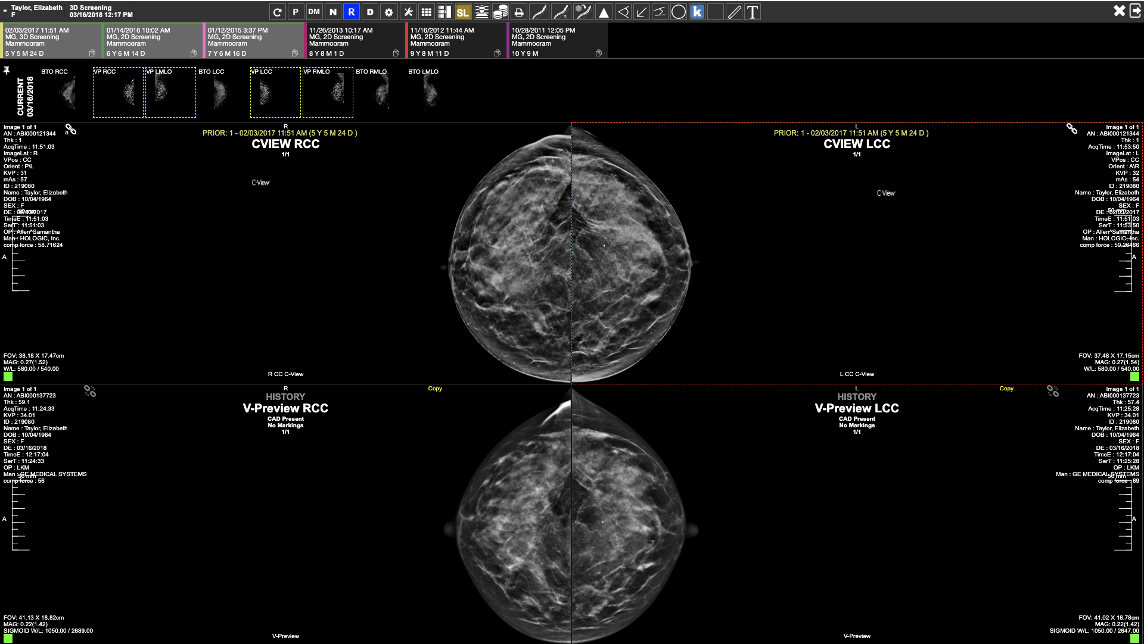
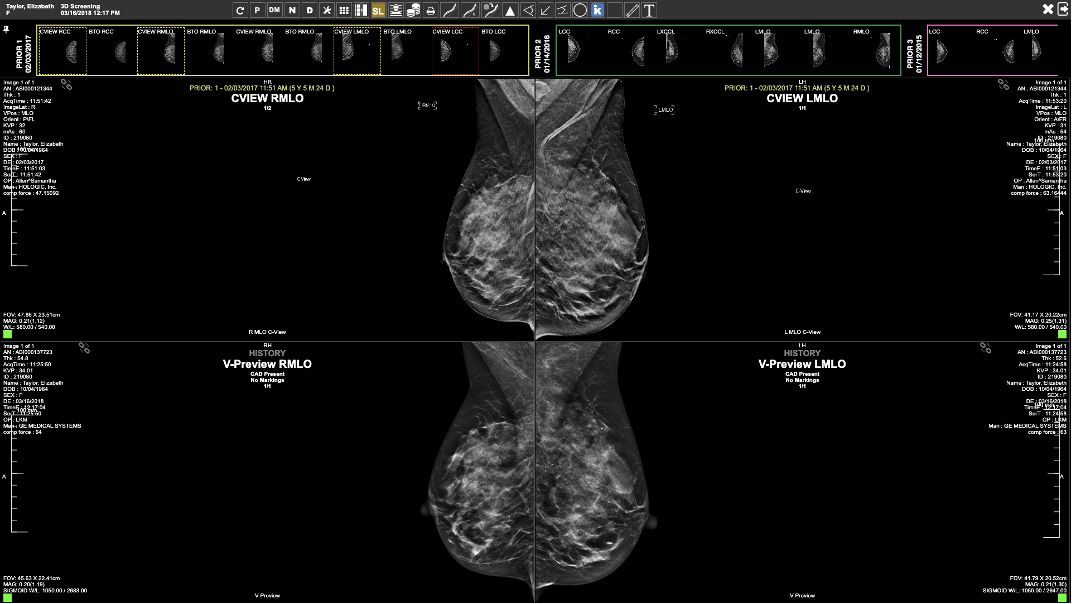
Tracking & Integration
Exa’s Zero Footprint Viewer makes integration with third-party tracking systems easier than ever. A web-based system makes for a seamless pairing with all major tracking, CAD, or density identification software.
Exa Mammo is available as a complete PACS solution or as a standalone viewer to supplement existing PACS investments. Many new 3D Mammogram modalities leave users with a single dedicated workstation to view images. With Zero Footprint viewing, radiologists can view 3D images from any Web-enabled device.*
*Mammography images should only be viewed with a monitor approved by FDA for viewing mammographic images. For primary diagnosis, post-process DICOM ‘for presentation’ images must be used.